PostfixのTLS対応

サーバー証明書を作成
メールサーバー間通信内容暗号化(OpenSSL+Postfix+Dovecot) - CentOSで自宅サーバー構築 を参考にサーバー証明書を作成
# cd /etc/pki/tls/certs/ # make mail.pem umask 77 ; \ PEM1=`/bin/mktemp /tmp/openssl.XXXXXX` ; \ PEM2=`/bin/mktemp /tmp/openssl.XXXXXX` ; \ /usr/bin/openssl req -utf8 -newkey rsa:2048 -keyout $PEM1 -nodes -x509 -days 365 -out $PEM2 -set_serial 0 ; \ cat $PEM1 > mail.pem ; \ echo "" >> mail.pem ; \ cat $PEM2 >> mail.pem ; \ rm -f $PEM1 $PEM2 Generating a 2048 bit RSA private key ......................................................................................................+++ ............+++ writing new private key to '/tmp/openssl.h27273' ----- You are about to be asked to enter information that will be incorporated into your certificate request. What you are about to enter is what is called a Distinguished Name or a DN. There are quite a few fields but you can leave some blank For some fields there will be a default value, If you enter '.', the field will be left blank. ----- Country Name (2 letter code) [GB]:JP State or Province Name (full name) [Berkshire]:Gunma Locality Name (eg, city) [Newbury]:Maebashi Organization Name (eg, company) [My Company Ltd]:clicktxcloud.com Organizational Unit Name (eg, section) []: Common Name (eg, your name or your server's hostname) []:mail.clicktxcloud.com Email Address []:mail@clicktxcloud.com
Postfixの設定
main.cf
smtpd_use_tls = yes #最終行に追記 smtpd_tls_cert_file = /etc/pki/tls/certs/mail.pem smtpd_tls_key_file = /etc/pki/tls/certs/mail.pem smtpd_tls_session_cache_database = btree:/etc/postfix/smtpd_scache
master.cf
submission inet n - n - - smtpd ←コメント削除 -o smtpd_enforce_tls=yes ←コメント削除 -o smtpd_sasl_auth_enable=yes ←コメント削除 -o smtpd_client_restrictions=permit_sasl_authenticated,reject ←コメント削除 smtps inet n - n - - smtpd ←コメント削除 -o smtpd_tls_wrappermode=yes ←コメント削除 -o smtpd_sasl_auth_enable=yes ←コメント削除 -o smtpd_client_restrictions=permit_sasl_authenticated,reject #628 inet n - n - - qmqpd pickup fifo n - n 60 1 pickup cleanup unix n - n - 0 cleanup qmgr fifo n - n 300 1 qmgr #qmgr fifo n - n 300 1 oqmgr tlsmgr unix - - n 1000? 1 tlsmgr ←コメント削除
コマンドラインで接続テストしてみる
$ openssl s_client -starttls smtp -crlf -connect xxx.xxx.xxx.xxx:587
CONNECTED(00000003)
...
SSL-Session:
Protocol : TLSv1
Cipher : DHE-RSA-AES256-SHA
Session-ID: 9AE082BD79AE4029D5AD48BCCA63C3E6970FE3D3617C2EE98586AB7B331A4332
Session-ID-ctx:
Master-Key: 64F761C1EA5B4261A67DDBB625A2D04AD88586CD21B0D35F4E62C06C1FDE481EA21BEED6EDCD5548B4DCBEF0A6399881
Key-Arg : None
PSK identity: None
PSK identity hint: None
SRP username: None
Compression: 1 (zlib compression)
Start Time: 1394449493
Timeout : 300 (sec)
Verify return code: 10 (certificate has expired)
---
250 DSN
dovecotの設定
# Disable SSL/TLS support. ssl_disable = no ←コメント削除 # PEM encoded X.509 SSL/TLS certificate and private key. They're opened before # dropping root privileges, so keep the key file unreadable by anyone but # root. Included doc/mkcert.sh can be used to easily generate self-signed # certificate, just make sure to update the domains in dovecot-openssl.cnf #ssl_cert_file = /etc/pki/dovecot/certs/dovecot.pem #ssl_key_file = /etc/pki/dovecot/private/dovecot.pem ssl_cert_file = /etc/pki/tls/certs/mail.pem ←追記 ssl_key_file = /etc/pki/tls/certs/mail.pem ←追記
Postfix TLS サポート
Postfix+MySQL+Postfix AdminによるバーチャルSMTPサーバの構築(CentOS4.x編)
-
前の記事

SublimeText2の中でperlを実行する設定 – Build Systemを作成する 2013.02.17
-
次の記事
CentOS5系にdovecot2をインストール MySQL,Postfix, 2013.02.23