postfixadmin +procmailな環境でメールディレクトリの自動作成・削除
- 2009.10.15
- CentOS5.x postfix postfixadmin メールサーバ
- postfix, postfixadmin, procmail

メールサーバ構築のまとめ(複数のバーチャルドメイン+Postfix+MySQL+Dovecot+procmail+Clam AntiVirus+spamassassin+postfixadmin) も参考になるかも知れません
構築環境
- CentOS5.3
- Postfix +MySQL
- Dovecot
- postfixadmin
- procmail (spamassassin、Clam AntiVirus でスパムメールとウィルス対策)
postfixadminを使ってバーチャルドメインでメールサーバを構築するまではうまくいったのだけど、procmailを使うと自動でメールボックスが作成されない。
もともとメールアカウント削除してもメールボックスが自動で削除されないので付属のシェルスクリプト改で行ってみるテスト。
postfixadminは /var/www/postfixadmin に設置してあるとし、
メールは /mail 以下に保存される設定で。
各ユーザーのメールボックスは /mail/hoge.com/user@hoge.com な感じ。
メールディレクトリ作成・削除スクリプトは/usr/local/bin/postfixadmin へ保存する。
メールボックス作成用スクリプト
/usr/local/bin/postfixadmin/postfixadmin-mailbox-postcreation.shメールボックス削除用スクリプト
/usr/local/bin/postfixadmin/postfixadmin-mailbox-postdeletion.shドメイン削除用スクリプト?
/usr/local/bin/postfixadmin/postfixadmin-domain-postdeletion.sh
1)メールボックス作成・削除スクリプト準備
保存用ディレクトリを作成し、postfixadmin/ADDITIONS 内にある、
postfixadmin-domain-postdeletion.sh
postfixadmin-mailbox-postcreation.sh
postfixadmin-mailbox-postdeletion.sh
を/usr/local/bin/postfixadmin 以下にコピーする。
# mkdir /usr/local/bin/postfixadmin # cp /var/www/postfixadmin/ADDITIONS/postfixadmin-domain-postdeletion.sh /usr/local/bin/postfixadmin # cp /var/www/postfixadmin/ADDITIONS/postfixadmin-mailbox-postcreation.sh /usr/local/bin/postfixadmin # cp /var/www/postfixadmin/ADDITIONS/postfixadmin-mailbox-postdeletion.sh /usr/local/bin/postfixadmin
2)削除メールボックスの保存先
削除したメールボックスは/mail/.deleted-maildirs 以下に保存されるようにする。
削除したメールボックスを保存するディレクトリ作成
# mkdir /mail/.deleted-maildirs # chmod 0700 /mail/.deleted-maildirs # chown vuser:vuser /mail/.deleted-maildirs
3)スクリプトの編集
ユーザーメールボックス作成用スクリプトの編集
# vi /usr/local/bin/postfixadmin/postfixadmin-mailbox-postcreation.sh
#!/bin/sh
# Example script for adding a Maildir to a Courier-IMAP virtual mail
# hierarchy.
# The script only looks at argument 3, assuming that it
# indicates the relative name of a maildir, such as
# "somedomain.com/peter/".
# This script should be run as the user which owns the maildirs. If
# the script is actually run by the apache user (e.g. through PHP),
# then you could use "sudo" to grant apache the rights to run
# this script as the relevant user.
# Assume this script has been saved as
# /usr/local/bin/postfixadmin-mailbox-postcreation.sh and has been
# made executable. Now, an example /etc/sudoers line:
# apache ALL=(courier) NOPASSWD: /usr/local/bin/postfixadmin-mailbox-postcreation.sh
# The line states that the apache user may run the script as the
# user "courier" without providing a password.
# Change this to where you keep your virtual mail users' maildirs.
#basedir=/var/spool/maildirs ←コメントアウト
basedir=/mail ←追記
if [ ! -e "$basedir" ]; then
echo "$0: basedir '$basedir' does not exist; bailing out."
exit 1
fi
if [ `echo $3 | fgrep '..'` ]; then
echo "$0: An argument contained a double-dot sequence; bailing out."
exit 1
fi
maildir="${basedir}/$3"
parent=`dirname "$maildir"`
if [ ! -d "$parent" ]; then
if [ -e "$parent" ]; then
echo "$0: strange - directory '$parent' exists, but is not a directory; bailing out."
exit 1
else
mkdir -p "${parent}"
if [ $? -ne 0 ]; then
echo "$0: mkdir -p '$parent' returned non-zero; bailing out."
exit 1
fi
fi
fi
if [ -e "$maildir" ]; then
echo "$0: Directory '$maildir' already exists! bailing out"
exit 1
fi
#maildirmake "$maildir" ←コメントアウト
#if [ ! -d "$maildir" ]; then
# echo "$0: maildirmake didn't produce a directory; bailing out."
# exit 1
#fi
# 以下を追記(maildirmakeの代わり) --->
mkdir "$maildir"
if [ ! -d "$maildir" ]; then
echo "$0: mkdir didn't produce a directory; bailing out."
exit 1
fi
mkdir "${maildir}cur"
if [ ! -d "${maildir}cur" ]; then
echo "$0: mkdir didn't produce a directory; bailing out."
exit 1
fi
mkdir "${maildir}new"
if [ ! -d "${maildir}new" ]; then
echo "$0: mkdir didn't produce a directory; bailing out."
exit 1
fi
mkdir "${maildir}tmp"
if [ ! -d "${maildir}tmp" ]; then
echo "$0: mkdir didn't produce a directory; bailing out."
exit 1
fi
mkdir "${maildir}.Spam"
if [ ! -d "${maildir}tmp" ]; then
echo "$0: mkdir didn't produce a directory; bailing out."
exit 1
fi
chown -R vuser:vuser "$maildir"
chmod -R 700 "$maildir"
#<---
exit 0
ユーザーメールボックス削除スクリプトの編集
ユーザーメールボックスは、/mail/hoge.com/user@hoge.com の形式としています。
# vi /usr/local/bin/postfixadmin/postfixadmin-mailbox-postdeletion.sh
#!/bin/sh
# Example script for removing a Maildir from a Courier-IMAP virtual mail
# hierarchy.
# The script looks at arguments 1 and 2, assuming that they
# indicate username and domain, respectively.
# The script will not actually delete the maildir. I moves it
# to a special directory which may once in a while be cleaned up
# by the system administrator.
# This script should be run as the user which owns the maildirs. If
# the script is actually run by the apache user (e.g. through PHP),
# then you could use "sudo" to grant apache the rights to run
# this script as the relevant user.
# Assume this script has been saved as
# /usr/local/bin/postfixadmin-mailbox-postdeletion.sh and has been
# made executable. Now, an example /etc/sudoers line:
# apache ALL=(courier) NOPASSWD: /usr/local/bin/postfixadmin-mailbox-postdeletion.sh
# The line states that the apache user may run the script as the
# user "courier" without providing a password.
# Change this to where you keep your virtual mail users' maildirs.
#basedir=/var/spool/maildirs ←コメントアウト
basedir=/mail ←追記
# Change this to where you would like deleted maildirs to reside.
#trashbase=/var/spool/deleted-maildirs ←コメントアウト
trashbase=/mail/.deleted-maildirs ← 追記
if [ ! -e "$trashbase" ]; then
echo "trashbase '$trashbase' does not exist; bailing out."
exit 1
fi
if [ `echo $1 | fgrep '..'` ]; then
echo "First argument contained a double-dot sequence; bailing out."
exit 1
fi
if [ `echo $2 | fgrep '..'` ]; then
echo "First argument contained a double-dot sequence; bailing out."
exit 1
fi
#subdir=`echo "$1" | sed 's/@.*//'` ←コメントアウト
subdir=$1 ← 追記
maildir="${basedir}/$2/${subdir}"
trashdir="${trashbase}/$2/`date +%F_%T`_${subdir}"
parent=`dirname "$trashdir"`
if [ ! -d "$parent" ]; then
if [ -e "$parent" ]; then
echo "Strainge - directory '$parent' exists, but is not a directory."
echo "Bailing out."
exit 1
else
mkdir -p "$parent"
if [ $? -ne 0 ]; then
echo "mkdir -p '$parent' returned non-zero; bailing out."
exit 1
fi
fi
fi
if [ ! -e "$maildir" ]; then
echo "maildir '$maildir' does not exist; nothing to do."
exit 1
fi
if [ -e "$trashdir" ]; then
echo "trashdir '$trashdir' already exists; bailing out."
exit 1
fi
mv $maildir $trashdir
exit $?
ドメイン削除用スクリプトの編集
# vi /usr/local/bin/postfixadmin/postfixadmin-domain-postdeletion.sh
#!/bin/sh
# Example script for removing a Maildir domain top-level folder
# from a Courier-IMAP virtual mail hierarchy.
# The script only looks at argument 1, assuming that it
# indicates the relative name of a domain, such as
# "somedomain.com". If $basedir/somedomain.com exists, it will
# be removed.
# The script will not actually delete the directory. I moves it
# to a special directory which may once in a while be cleaned up
# by the system administrator.
# This script should be run as the user which owns the maildirs. If
# the script is actually run by the apache user (e.g. through PHP),
# then you could use "sudo" to grant apache the rights to run
# this script as the relevant user.
# Assume this script has been saved as
# /usr/local/bin/postfixadmin-domain-postdeletion.sh and has been
# made executable. Now, an example /etc/sudoers line:
# apache ALL=(courier) NOPASSWD: /usr/local/bin/postfixadmin-domain-postdeletion.sh
# The line states that the apache user may run the script as the
# user "courier" without providing a password.
# Change this to where you keep your virtual mail users' maildirs.
#basedir=/var/spool/maildirs ←コメントアウト
basedir=/mail ←追記
# Change this to where you would like deleted maildirs to reside.
#trashbase=/var/spool/deleted-maildirs ←コメントアウト
trashbase=/mail/.deleted-maildirs ←追記
if [ `echo $1 | fgrep '..'` ]; then
echo "First argument contained a double-dot sequence; bailing out."
exit 1
fi
if [ ! -e "$trashbase" ]; then
echo "trashbase '$trashbase' does not exist; bailing out."
exit 1
fi
trashdir="${trashbase}/`date +%F_%T`_$1"
domaindir="${basedir}/$1"
if [ ! -e "$domaindir" ]; then
echo "Directory '$domaindir' does not exits; nothing to do."
exit 0;
fi
if [ ! -d "$domaindir" ]; then
echo "'$domaindir' is not a directory; bailing out."
exit 1
fi
if [ -e "$trashdir" ]; then
echo "Directory '$trashdir' already exits; bailing out."
exit 1;
fi
mv $domaindir $trashdir
exit $?
実行権を与える
# chmod 0700 /usr/local/bin/postfixadmin/postfixadmin*
4)postfixadminの設定ファイルを修正
# vi /var/www/postfixadmin/config.inc.php // Optional: // Script to run after creation of mailboxes. // Note that this may fail if PHP is run in "safe mode", or if // operating system features (such as SELinux) or limitations // prevent the web-server from executing external scripts. // $CONF['mailbox_postcreation_script']='sudo -u courier /usr/local/bin/postfixadmin-mailbox-postcreation.sh'; $CONF['mailbox_postcreation_script']='sudo /usr/local/bin/postfixadmin/postfixadmin-mailbox-postcreation.sh'; ←追記 // Optional: // Script to run after deletion of mailboxes. // Note that this may fail if PHP is run in "safe mode", or if // operating system features (such as SELinux) or limitations // prevent the web-server from executing external scripts. // $CONF['mailbox_postdeletion_script']='sudo -u courier /usr/local/bin/postfixadmin-mailbox-postdeletion.sh'; $CONF['mailbox_postdeletion_script']='sudo /usr/local/bin/postfixadmin/postfixadmin-mailbox-postdeletion.sh'; ←追記 // Optional: // Script to run after deletion of domains. // Note that this may fail if PHP is run in "safe mode", or if // operating system features (such as SELinux) or limitations // prevent the web-server from executing external scripts. // $CONF['domain_postdeletion_script']='sudo -u courier /usr/local/bin/postfixadmin-domain-postdeletion.sh'; $CONF['domain_postdeletion_script']='sudo /usr/local/bin/postfixadmin/postfixadmin-domain-postdeletion.sh'; ←追記
5)sudo を使用するので/etc/sudoers を編集する。
どうやら最近のマシンではエラーが出るらしいので併せて対処。
エラーログは
/etc/httpd/logs/error_log や /var/log/httpd/ssl_error_log 等のapacheのログ
参考:sudoが「sudo: sorry, you must have a tty to run sudo」と文句を言うときは
webサーバ(apache)のhttpd.conf設定は
User apache
Group apache
としています。
# visudo
#
# Disable "ssh hostname sudo ", because it will show the password in clear.
# You have to run "ssh -t hostname sudo ".
#
#Defaults requiretty ←コメントアウト
Defaults env_reset
Defaults env_keep = "COLORS DISPLAY HOSTNAME HISTSIZE INPUTRC KDEDIR \
LS_COLORS MAIL PS1 PS2 QTDIR USERNAME \
LANG LC_ADDRESS LC_CTYPE LC_COLLATE LC_IDENTIFICATION \
LC_MEASUREMENT LC_MESSAGES LC_MONETARY LC_NAME LC_NUMERIC \
LC_PAPER LC_TELEPHONE LC_TIME LC_ALL LANGUAGE LINGUAS \
_XKB_CHARSET XAUTHORITY"
## Next comes the main part: which users can run what software on
## which machines (the sudoers file can be shared between multiple
## systems).
## Syntax:
##
## user MACHINE=COMMANDS
##
## The COMMANDS section may have other options added to it.
##
## Allow root to run any commands anywhere
root ALL=(ALL) ALL
# 以下を追記 -----
apache ALL=(ALL) NOPASSWD: /usr/local/bin/postfixadmin/postfixadmin-mailbox-postcreation.sh
apache ALL=(ALL) NOPASSWD: /usr/local/bin/postfixadmin/postfixadmin-mailbox-postdeletion.sh
apache ALL=(ALL) NOPASSWD: /usr/local/bin/postfixadmin/postfixadmin-domain-postdeletion.sh
-----
テスト
postfixadminでメールアカウントの作成・削除を行って、該当のメールボックスの状況を確認する。
ドメイン追加・削除を行う場合は、ドメインの追加後メールユーザーを1つ以上追加する必要がある。(ドメイン追加のみだとディレクトリが作成されない為)
気になる事
visudo でコメントアウトした
#Defaults requiretty ←コメントアウト
が、セキュリティー面でどうなのか、と。
2011-01-14追記
apacheユーザーなど 非シェルログインユーザーがsudoを実行できるようにするのに必要らしい。
phpからsudoする時なども同様のようだ。
-
前の記事
メールサーバ構築(Postfix +MySQL +Dovecot +postfixadmin) 2009.10.14
-
次の記事
OpenPNEで全然ログイン出来ない 2009.10.16
コメントをいただきました。
本文では
#Defaults requiretty とコメントアウトしていますが、
のようにするとセキュリティ的にちょっと安心できそうです。